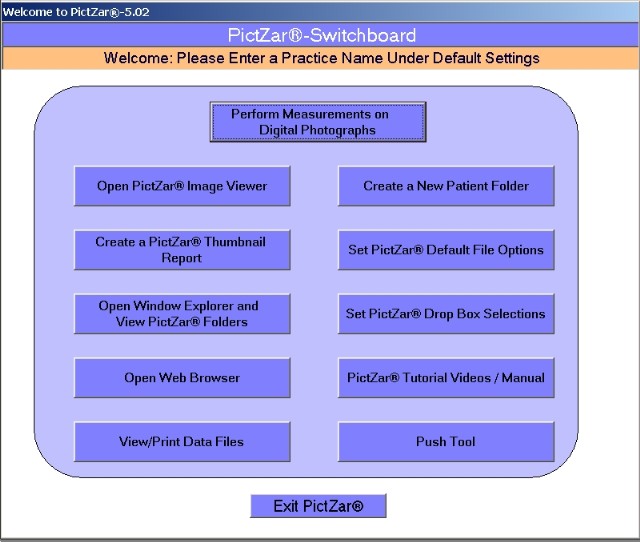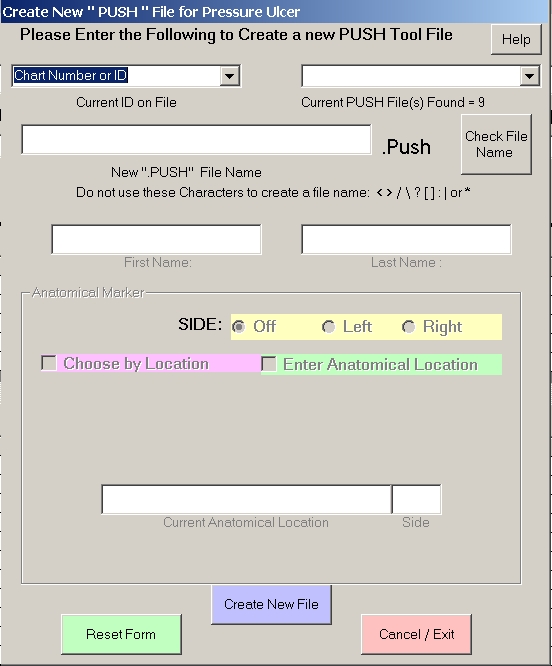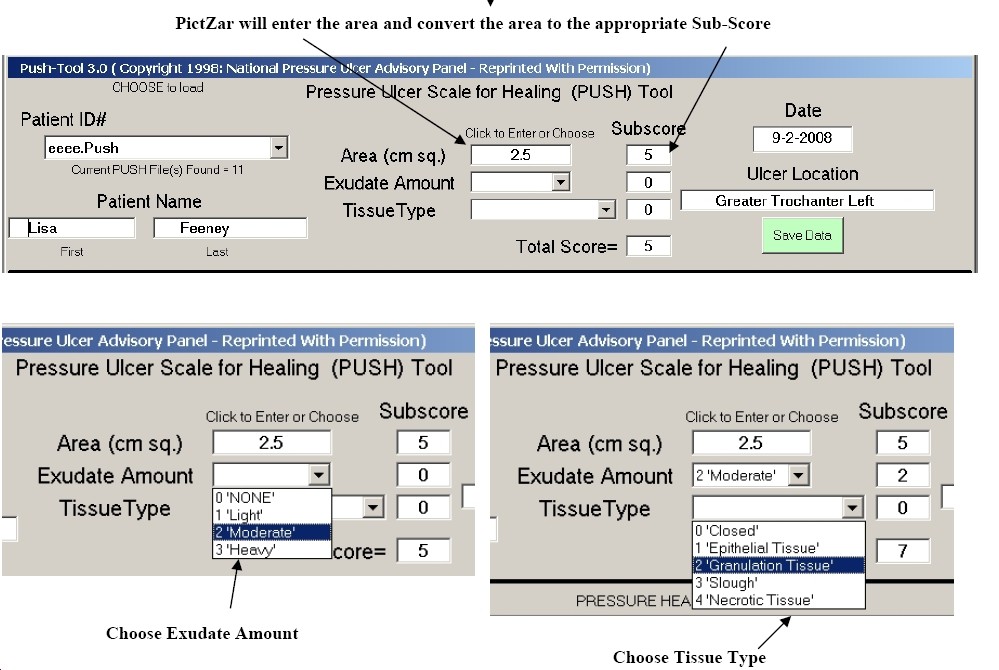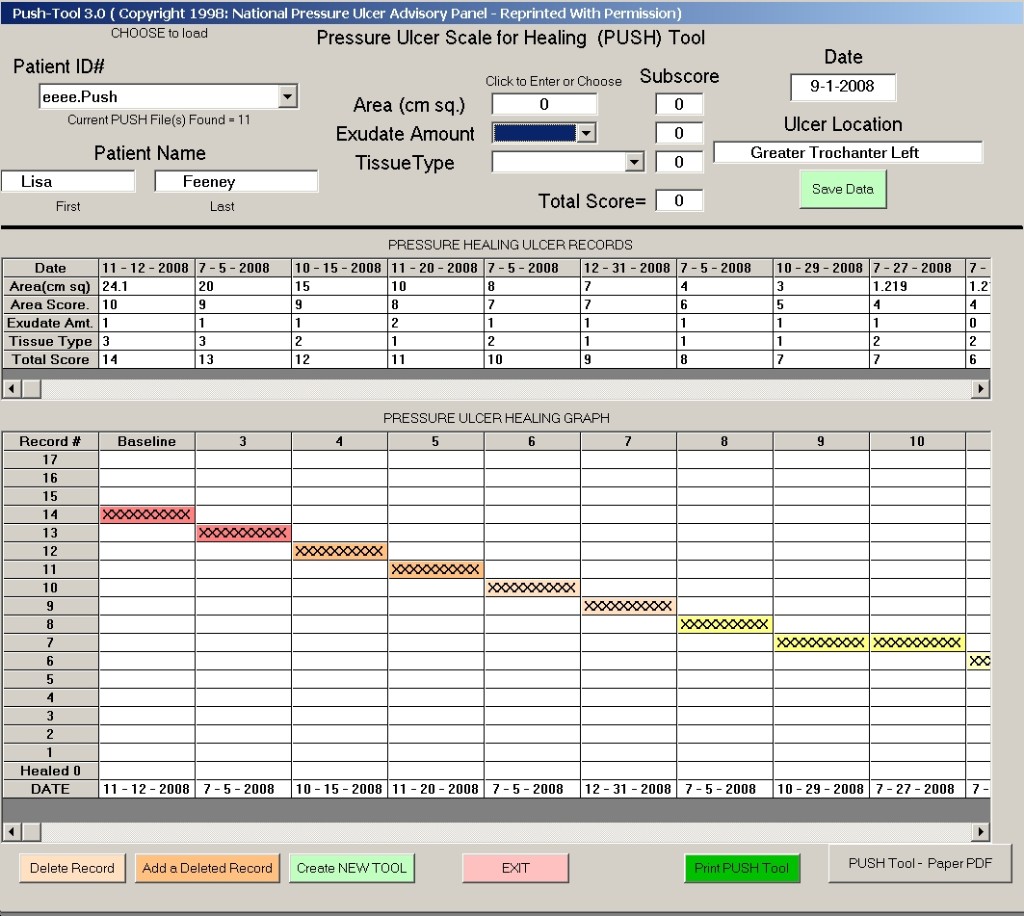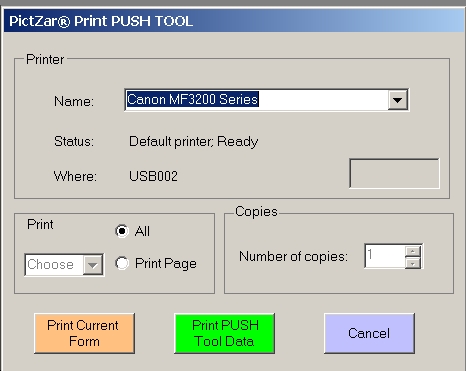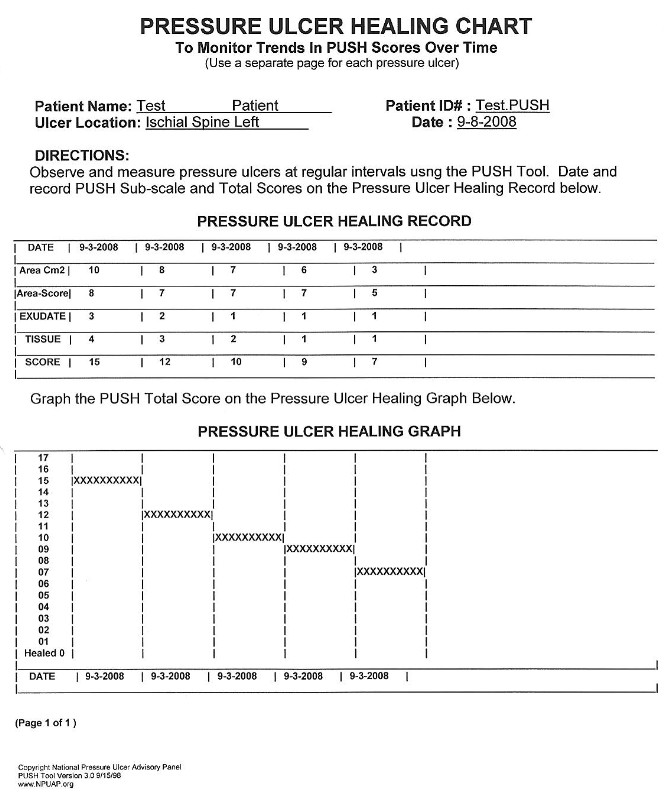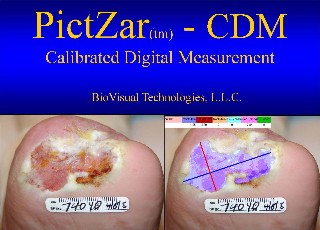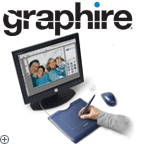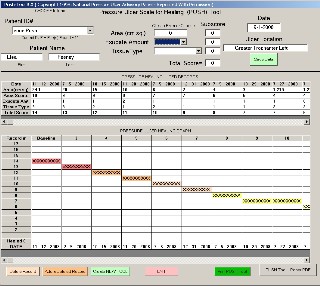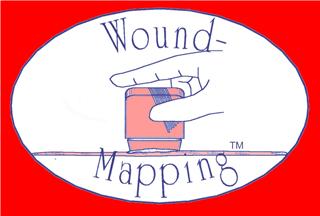PUSH Tool 3.0 - 3Electronic PUSH Tool ver 3.0 (© NPUAP * ) By BioVisual Technologies, LLC The PUSH Tool is now easier than ever to use! What every Long Term Care facility needs now!PictZar® streamlines the process by automatically assigning sub-scores, adding and obtaining the total score, and then plots the total score on the graph. 1. Starting the Electronic PUSH Tool 2. Creating a new PUSH Tool File Choose PUSH Tool from the PictZar Switchboard...... Creating a New PUSH Tool File........ Choose or Enter the Id to create the new PUSH Tool "File Name" Then Enter the basic information as Directed by the NPUAP to Create a New PUSH Tool 1. First and Last Name 2. Anatomical Location 3. Then... Click create New File Entering Data is as simple as 1-2-3 .....Then Click Save Data PictZar will save the data and plot the results: Printing PUSH Tool........... Printed PUSH Tool
|
More Information / Order PictZar® Software Tablet Interface for PictZar™
PictZar® & PUSH Tool Request Form ----------------------------------------- ----------------------------------- Looking For an Ultrasound Scanner? Click Here --------------------------------- In Office Nerve Conduction Testing
|
| Copyright © 2004 -
BioVisual Technologies LLC-
|